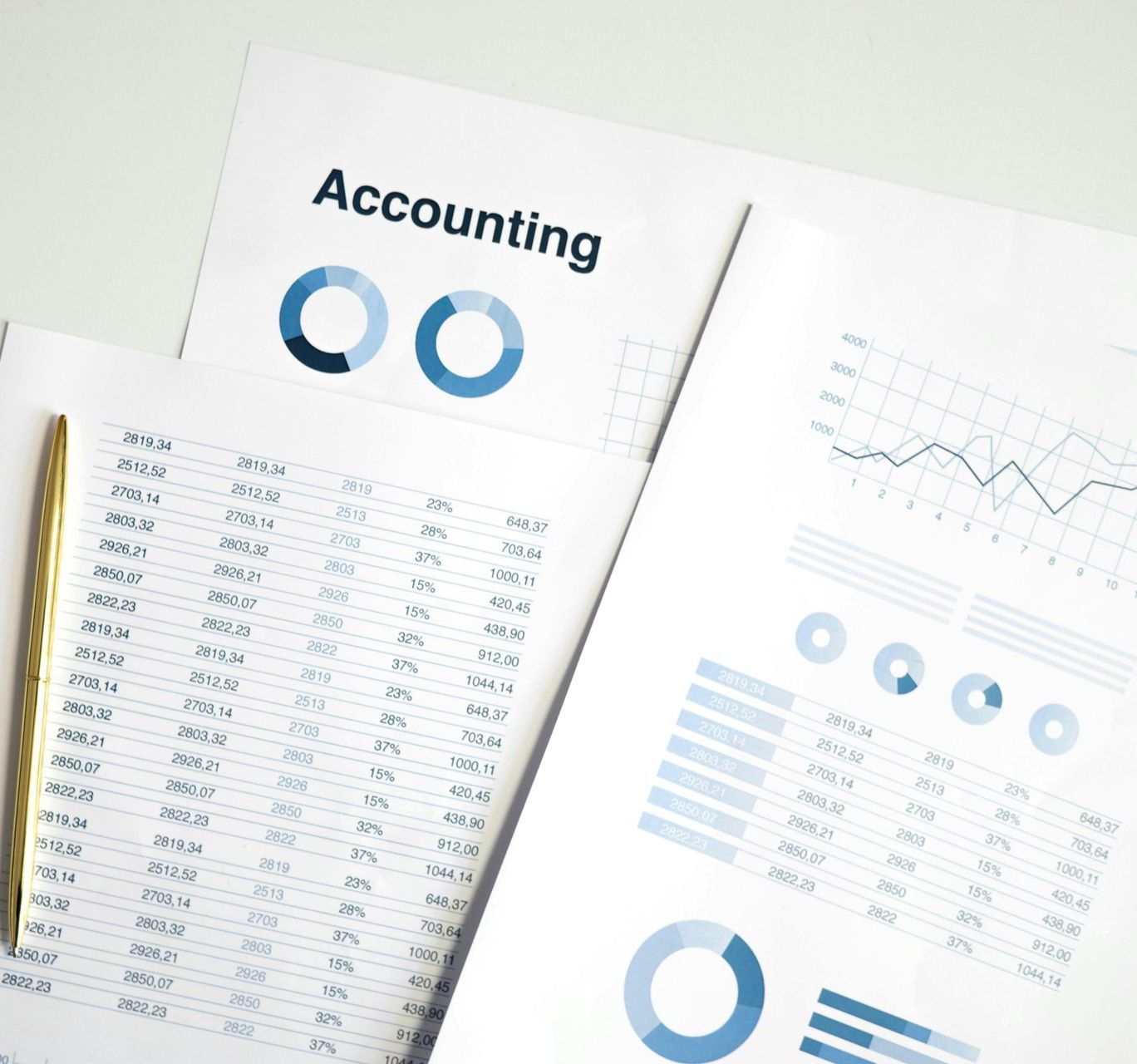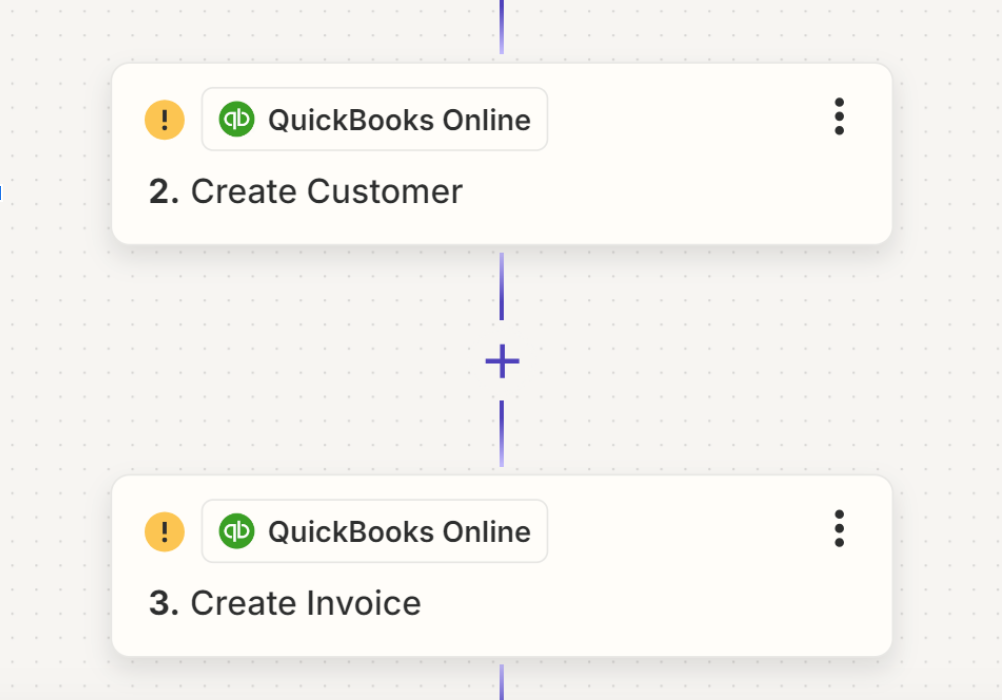3 Common Accounting Problems Within the SaaS Industry
If you’re running a SaaS business, you already know that accounting isn’t as simple as tracking revenue and expenses. Unlike traditional businesses, SaaS companies operate on recurring revenue models, which come with their own set of accounting headaches. And if you’re not managing these properly, you’re flying blind when it comes to financial clarity, valuation, and cash flow.
At GrowthLab, we’ve seen it all—SaaS businesses struggling with revenue recognition, mismanaging customer acquisition costs, and misunderstanding how churn impacts financial forecasting. Let’s break down three of the most common accounting problems in SaaS and how to get them under control.
What is SaaS?
SaaS stands for "Software as a Service," which is a cloud-based software delivery model where applications are hosted by a third-party provider and made accessible to users over the internet. This model offers scalability, flexibility, and cost-effectiveness as users typically pay for subscriptions on a monthly or yearly basis, and updates and maintenance are managed by the service provider, freeing users from the burden of managing software infrastructure.
1. Revenue Recognition: When Are You Actually Earning Revenue?
One of the biggest accounting challenges for SaaS companies is revenue recognition—when should you actually record revenue? Many founders think it’s when they receive payment, but that’s not how GAAP accounting (or investors) see it.
The Problem: SaaS businesses typically bill customers upfront for annual or monthly subscriptions, but under ASC 606, you can’t just book that payment as revenue right away. Instead, revenue needs to be recognized over the life of the contract. If you’re not following the rules here, you could be overstating revenue—something that will bite you during a funding round or due diligence process.
The Fix: Implement a strong deferred revenue process and leverage accounting software like QuickBooks Online, NetSuite, or SaaS-specific tools like Chargebee or Zuora. A clear revenue recognition policy will ensure your financials accurately reflect reality, keeping you in compliance and investor-ready.
2. Customer Churn and Revenue Forecasting: The Silent Killer of Growth
Growth is great, but what’s happening to the customers you already signed? Churn is one of the most overlooked financial risks in SaaS. If you’re not properly accounting for churn, your revenue projections are likely way off.
The Problem: You might be adding new customers, but if you’re losing just as many—or more—your top-line revenue won’t reflect real growth. Churn also impacts revenue recognition, since customers cancel before their full contract term. If your accounting doesn’t factor in churn, you’re building forecasts on shaky ground.
The Fix: Track churn diligently and bake it into your financial models. Your FP&A team should be monitoring churn rates and building conservative revenue forecasts that reflect customer retention realities. Tools like Stripe, ProfitWell, or ChartMogul can help you analyze churn trends and adjust accordingly.
3. CAC vs. LTV: Are You Spending More Than You’re Earning?
SaaS businesses love to scale, but aggressive growth can lead to financial blind spots. Are you spending too much to acquire customers (Customer Acquisition Cost, or CAC) compared to their Lifetime Value (LTV)?
The Problem: Many SaaS founders focus on growth at all costs, but if you’re paying $5,000 to acquire a customer who only brings in $4,000 in lifetime revenue, that’s not sustainable. And if you’re expensing all CAC immediately instead of properly amortizing costs, your financials could look worse than they actually are.
The Fix: Understand your CAC-to-LTV ratio and ensure it aligns with long-term profitability. Properly categorizing marketing and sales expenses (e.g., capitalizing certain costs instead of expensing them outright) can give you a more accurate picture of your margins. A strong CFO team will help balance growth with financial sustainability, ensuring you’re scaling the right way.
The Bottom Line: Accounting for SaaS is Different—But It Doesn’t Have to Be a Mess
If you’re running a SaaS company, accounting can either be a strategic asset or a massive liability. The key is implementing systems that track revenue properly, factor in churn, and align your customer acquisition spend with long-term value.
At GrowthLab, we help SaaS founders make sense of these numbers so they can focus on growth without nasty financial surprises. If these challenges sound familiar, let’s talk about how to build a financial system that supports your business—not one that holds it back.
Frequently Asked Questions
What are the most common accounting challenges faced by SaaS companies?
SaaS businesses often struggle with issues such as revenue recognition, managing deferred revenue, and accurately tracking subscription billing cycles.
How does revenue recognition work for SaaS companies?
A PRevenue recognition in SaaS requires spreading subscription revenue over the life of the contract rather than recognizing it all upfront. This approach helps align income with service delivery and ensures compliance with GAAP.
Why is managing deferred revenue important for SaaS businesses?
Deferred revenue represents payments received for services not yet delivered. Properly accounting for deferred revenue is crucial to maintaining accurate financial statements and avoiding overstated profits.
Can automation help solve SaaS accounting issues?
Absolutely. Automation tools can streamline subscription billing, ensure accurate revenue recognition, and reduce manual errors. By leveraging accounting software like QuickBooks Online or Xero, SaaS companies can simplify these processes and focus on growth.
How can GrowthLab Financial support my SaaS company's accounting needs?
At GrowthLab Financial, we offer specialized financial services tailored to the unique challenges of SaaS businesses. Whether you need help with monthly reconciliations, FP&A, or strategic financial planning, our team is here to help. Visit our Accounting Services page to learn more.
Other Blogs Related to Small Business Accounting