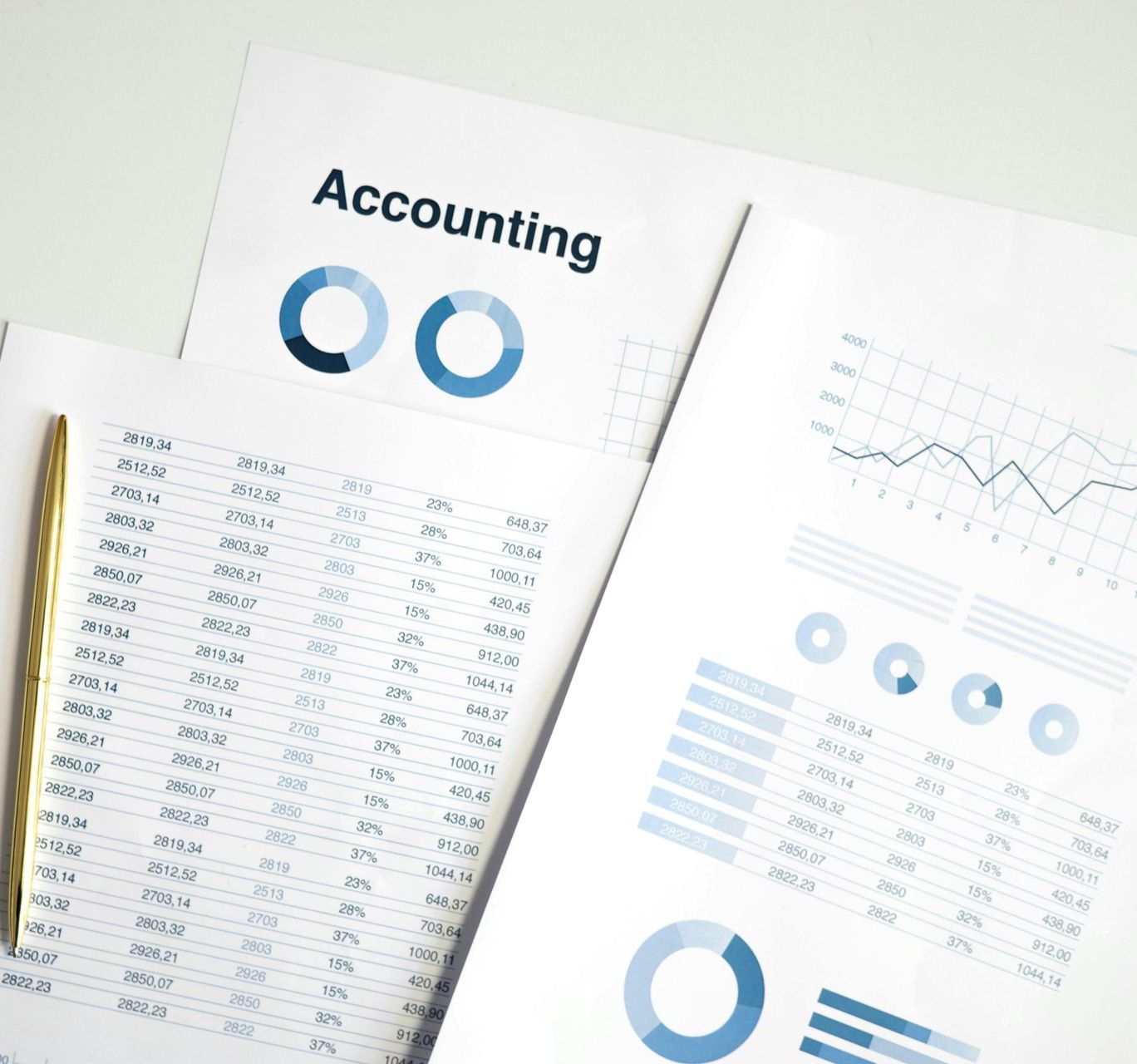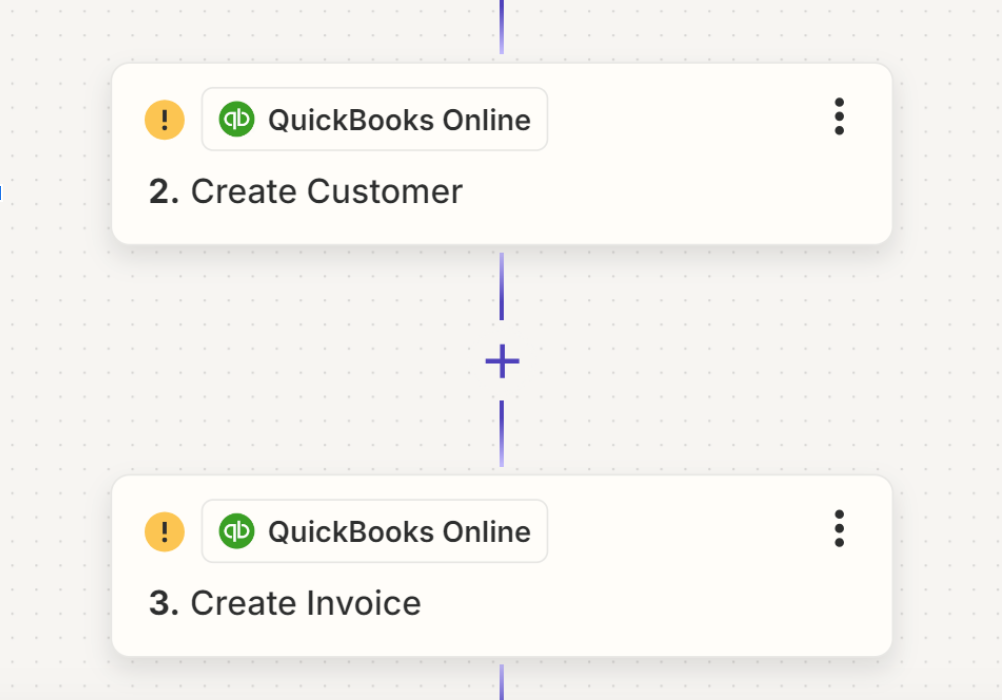How to Set Up a Basic Bookkeeping System
If you’re a small business owner, you can’t overlook the importance of bookkeeping, regardless of where your business sits in its lifecycle. It’s essential as it allows you to maintain accurate records, measure cash flow, remain compliant with taxes, and most importantly… understand growth. With a bookkeeping system in place, you can simplify the bookkeeping process and save a ton of time and money down the road. To set one up, be sure to follow these steps.
Choose the Right Program
There are a variety of bookkeeping programs on the market. However, they are not all created equal. Ideally, you’d opt for a digital software as this can reduce the risk of errors and increase security. Research all of the options at your disposal and consider the pros and cons of each before you make a decision. We like to leverage QuickBooks Online as it’s the most well known, and with that comes the most integrations and support.
Set Up a Chart of Accounts
At its core, the chart of accounts is a list of accounts you’ll use in your bookkeeping system to keep track of your financial activities. It’s important because it ties your entire bookkeeping system together. Think of it as different categories of your revenues and expenses. While your software may set up a basic chart of accounts for you, we suggest you spend some time modifying it to cater to your unique business. Make sure each account has a name that is both not too broad, and not too specific. For example, you don’t need a category for Shell Station Gas, but you probably also don’t want to just throw it under general expenses.
Create an Expense Tracking System
To keep accurate financial records, you must track your business expenses. Remember, come tax time, if you don’t have expenses to offset your revenue, you can count on a higher tax liability! Ideally, you’d take photos of all your paper receipts and store them with your digital receipts on your computer or the cloud - or even better, directly within QuickBooks Online. Whichever route you take, make sure you file your receipts as you receive them as delays can lead to confusion and issues down the road.
Finalize Payment Terms
Take the time to decide how and when you want to get paid. Will you accept credit card payments or invoice directly and give customers 30 days to pay? Or do you prefer upfront payment via PayPal or Square? Your industry, offerings, and customer preferences will help you finalize your payment terms and ensure they work well for everyone involved.
Reevaluate on a Regular Basis
Your bookkeeping system is not set in stone. It will likely change as you scale your business. Therefore, it’s vital to reevaluate often. You may discover that the system you had in the start-up phase is no longer effective. Don’t be afraid to make changes to your bookkeeping system so that is relevant to your current business needs and priorities.
Ask for Help
It can be complicated and overwhelming to set up a basic bookkeeping system, especially if you have a lot on your plate or have never done it before. For this reason, don’t be afraid to reach out to a bookkeeping professional for help. They can provide you with valuable insight or even take care of the entire process on your behalf. If you’re looking for support in creating your accounting workflows, let us know! We’re here to support you.
Other Blogs Related to Small Business Accounting